P6 can be difficult to install.
The software comes in two parts. There is a software interface that connects to a SQL database. There are a number of versions of the software that work on a number of versions of windows. There are also MS SQL, Oracle SQL database options.
The easiest version for a one-off user is to use the latest version of P6 on windows 10 using sql lite.
P6 is an enterprise software and is free to download form the oracle e-cloud delivery system. Please note, you must have an appropriate licence for the version of P6 that you download. It is your responsibility to ensure that you have the correct licencing.
- Go to the following website
- https://edelivery.oracle.com
- Create a free Account
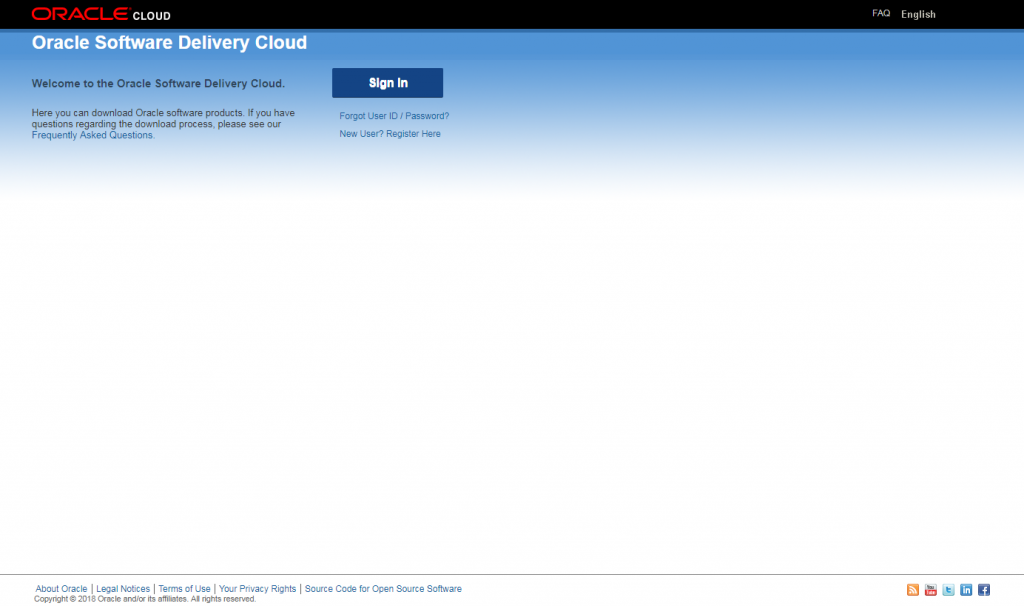
Type P6 Pro into the search bar
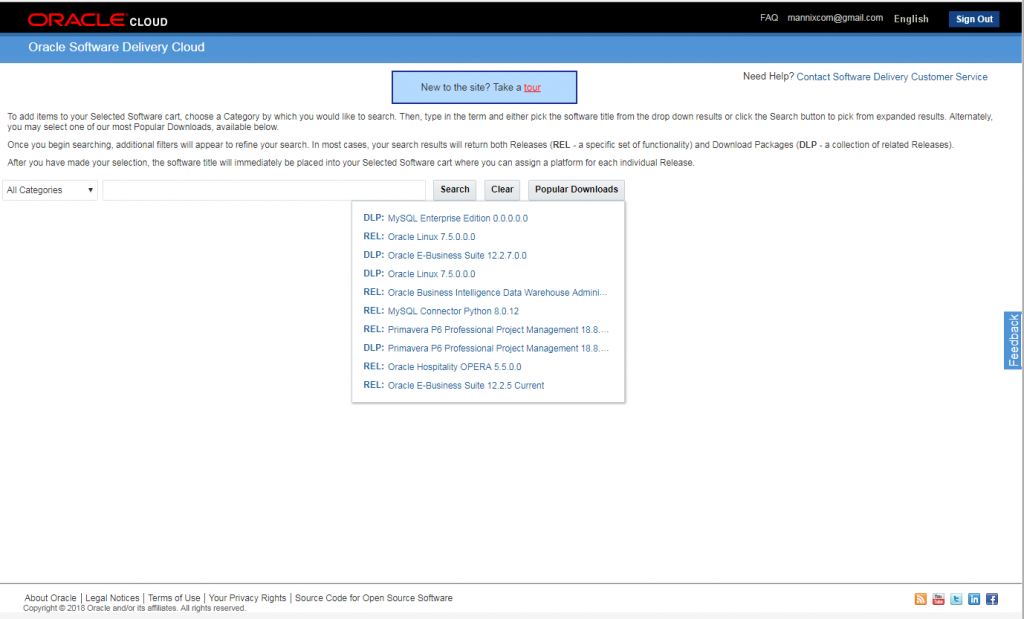
Click on Primavera P6 Professional Project Management 18.8.0.0.0 (you can select whatever version of P6 that is appropriate for your version of windows.)
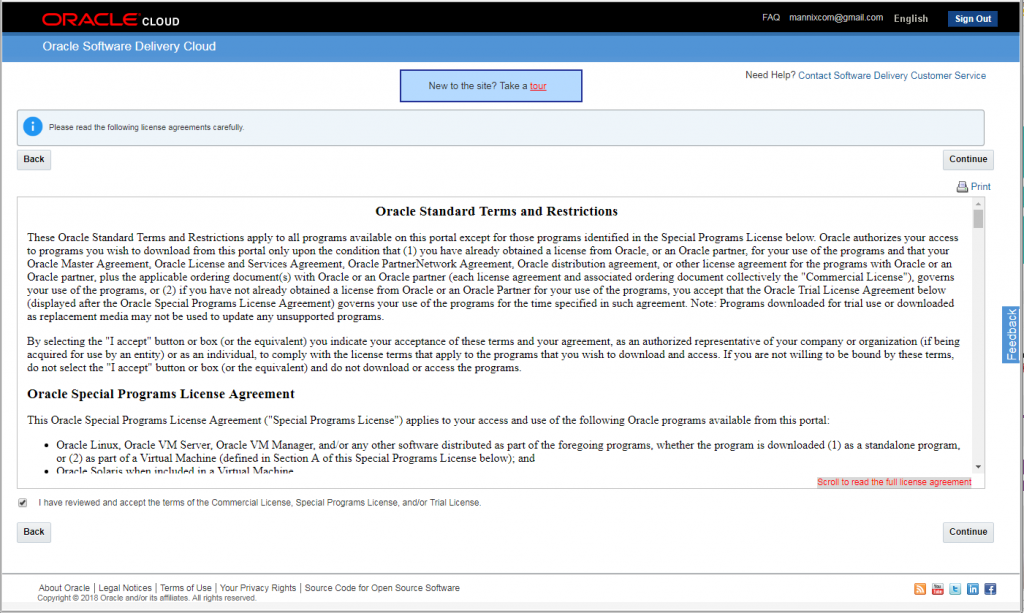
Click on the shopping cart option and download the install file.
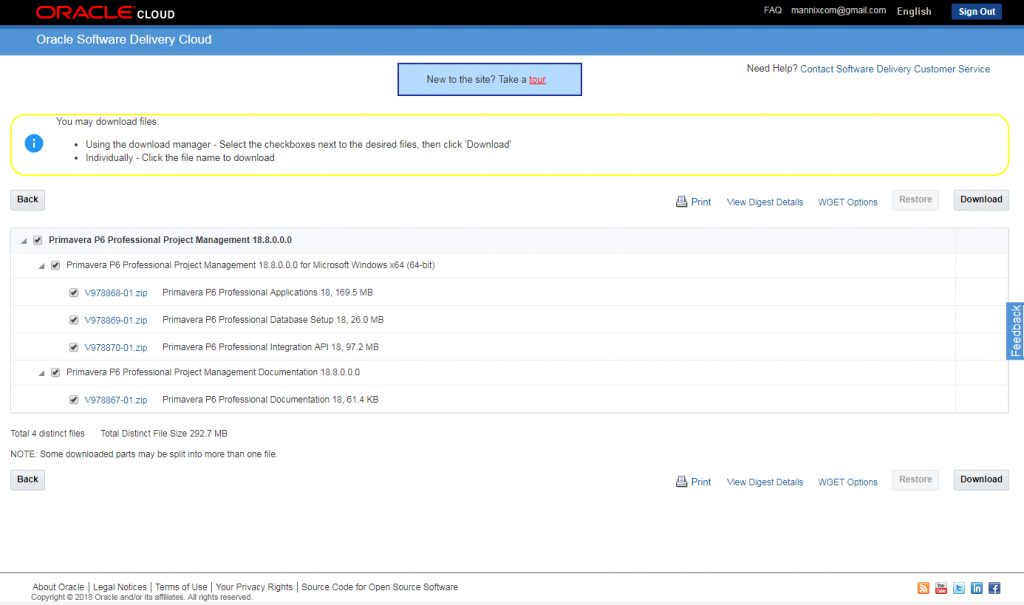
You are now ready to install P6 on your computer by following the install prompts. There may be a different installation process depending on your version of Microsoft windows. The main thing to remember is that you are installing a software interface and a database. If you run into problems, you are probably struggling to install the database or struggling to align the software interface with the database.
I installed Primavera P6 18.8.0.0.0 on windows 10 and the installation was very smooth.

3 responses to “How do I Download and Install Primavera P6?”